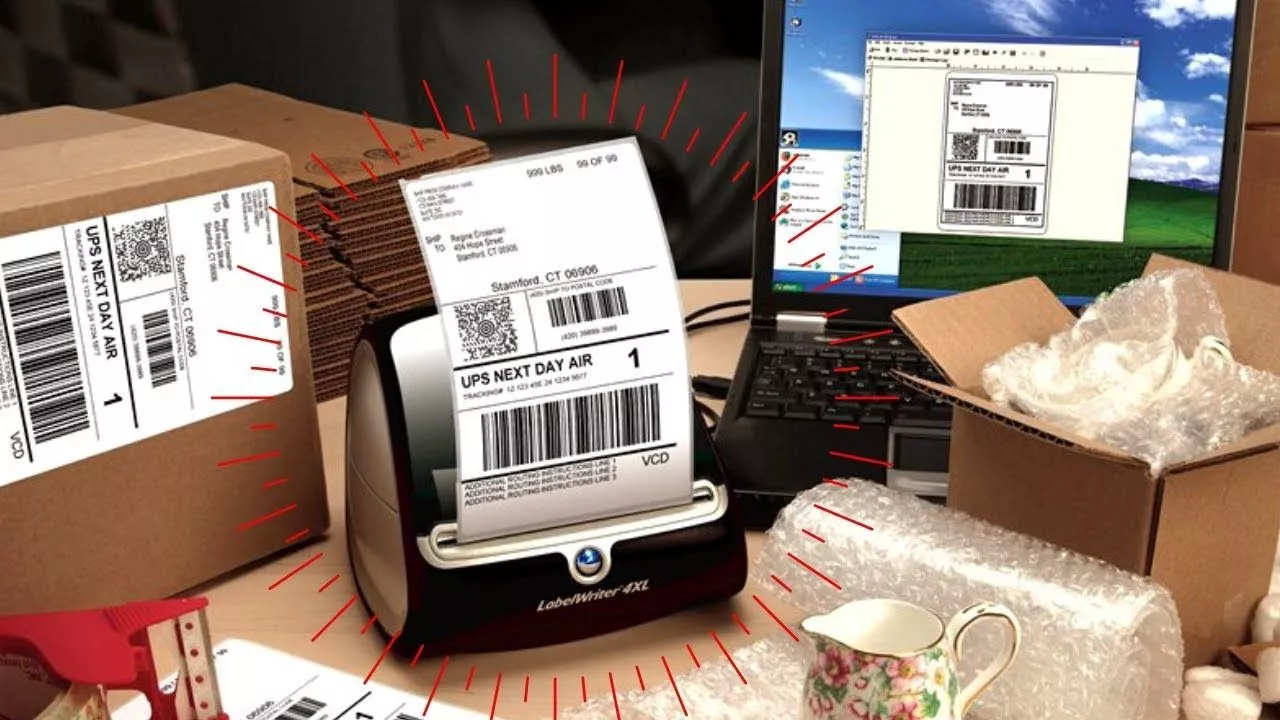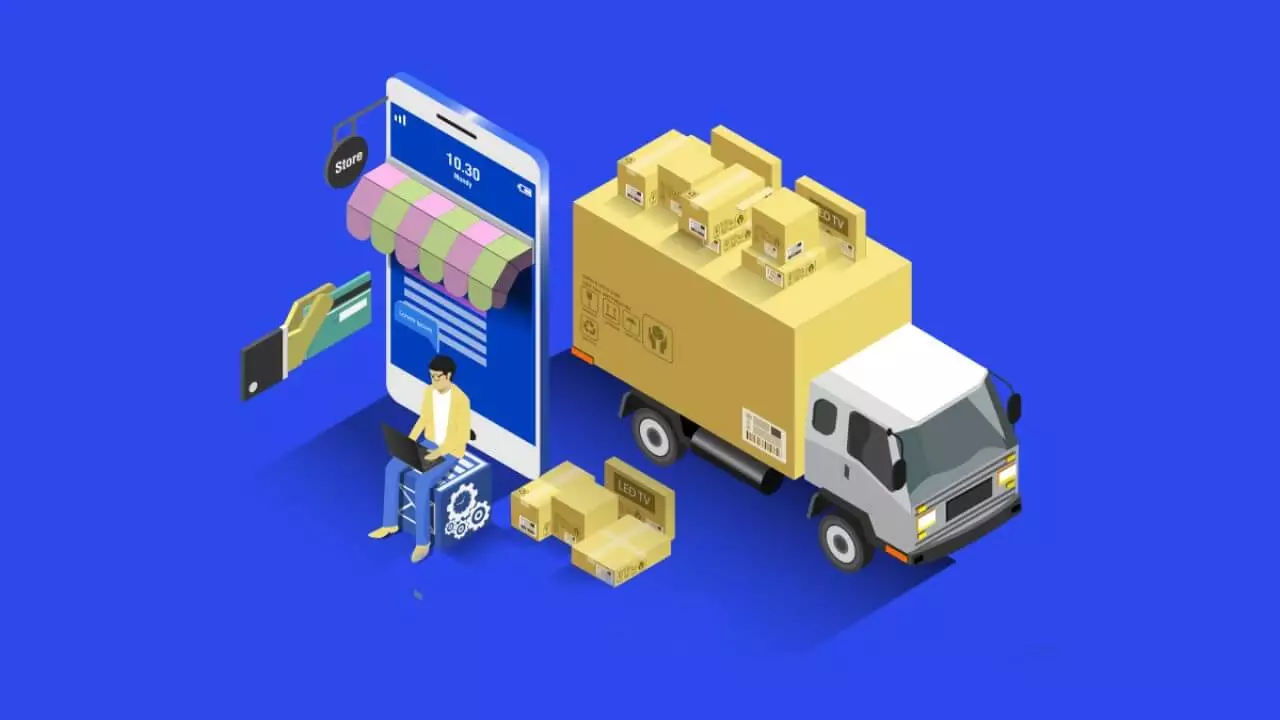Introduction
Detecting crypto mining malware is essential to protect your devices from unauthorized cryptocurrency mining. I encountered the growing threat of crypto-mining malware firsthand. By understanding the signs and employing the right tools, I could safeguard my system. In this article, I will share my knowledge and provide practical tips on detecting crypto-mining malware. Stay tuned to learn how to spot the warning signs and protect your devices from these stealthy threats.
Content
System Monitoring Tools for Detection

When it comes to detecting crypto mining malware, having the right system monitoring tools in place is crucial. These tools help you identify any suspicious activity, ensuring the security of your devices and data. I will introduce you to some powerful system monitoring tools that can assist in detecting crypto-mining malware effectively.
1. Anti-Malware Software
One of the most essential tools for detecting crypto mining malware is reliable anti-malware software. These programs scan your system for any malicious software, including mining malware. My favorite is Malwarebytes, which provides comprehensive protection against various types of malware, including crypto mining threats. By regularly updating and running anti-malware scans, you can keep your system secure and free from unwanted mining activities.
2. Task Manager and Resource Monitors
Built-in system monitoring tools like Task Manager (Windows) or Activity Monitor (Mac) can be incredibly useful in detecting crypto-mining malware. These tools allow you to monitor the CPU and GPU usage, helping you identify any unusually high resource consumption. When I encountered crypto mining malware on my computer, I noticed a sudden spike in CPU usage, which led me to investigate further. By keeping an eye on these resource monitors, you can quickly detect any suspicious mining activities.
3. Network Monitoring Tools
Monitoring your network traffic is another effective way to detect crypto-mining malware. Tools like Wireshark or GlassWire provide real-time monitoring and analysis of network activity. They allow you to identify any unusual network connections or data transfers associated with mining operations. By using these tools, I was able to spot unauthorized mining traffic originating from my computer and take immediate action to remove the malware.
4. Browser Extensions and Plugins
Crypto mining malware can often operate through web browsers. Keeping an eye on your browser extensions and plugins is crucial. Some extensions, like NoCoin, are specifically designed to block crypto mining scripts. Installing such extensions can prevent unauthorized mining activities while browsing the web. I found this particularly helpful when I realized that a malicious extension was using my system resources for mining without my consent.
Having the right system monitoring tools is essential for detecting crypto-mining malware. By utilizing anti-malware software, resource monitors, network monitoring tools, and browser extensions, you can enhance your system’s security and protect yourself from unwanted mining operations. Remember, staying vigilant and regularly monitoring your system is the key to maintaining a safe and secure digital environment.
Browser-based Mining Detection

In the crypto mining world, a sneaky technique called browser-based mining has emerged. This method utilizes web browsers to mine cryptocurrencies without the user’s knowledge or consent. I will share my experience and provide effective techniques to detect and prevent browser-based mining.
1. Understanding Browser-based Mining
Browser-based mining, also known as crypto-jacking, involves using malicious scripts embedded in websites or browser extensions to harness the computing power of visitors’ devices. These scripts secretly mine cryptocurrencies, causing a significant drain on system resources. I encountered browser-based mining when I noticed my computer becoming slow and unresponsive while browsing certain websites.
2. Monitoring CPU and GPU Usage
To detect browser-based mining, keep an eye on your system’s CPU and GPU usage. You can do this by opening your Task Manager (Windows) or Activity Monitor (Mac). Look for any sudden spikes in CPU or GPU usage when visiting websites. If you notice unusually high usage, it could indicate browser-based mining activities. By regularly monitoring these resource indicators, I could detect and block browser-based mining on my device.
3. Examining Browser Extensions
Browser extensions can be a gateway for browser-based mining scripts. It’s important to review and audit the extensions installed in your browser. Remove any suspicious or unfamiliar extensions that may be involved in crypto mining activities. I learned this lesson when I discovered a rogue extension secretly mining cryptocurrencies in the background. By removing it, I regained control over my system’s resources.
4. Utilizing Anti-Malware Software
To enhance your defense against browser-based mining, consider using reputable anti-malware software. These tools scan and detect malicious scripts and extensions that may engage in crypto-jacking. Install an anti-malware program like Malwarebytes or Windows Defender and regularly perform scans to identify and remove mining-related threats. This extra layer of protection helped me safeguard my system from browser-based mining attacks.
5. Enabling Browser Anti-Mining Features
Popular web browsers like Google Chrome and Firefox now offer built-in protection against browser-based mining. Enable their respective anti-mining features to safeguard your browsing experience. These features block known mining scripts from running in your browser, preventing unauthorized use of your system resources. By activating these features, I successfully thwarted browser-based mining attempts on my device.
Staying vigilant against browser-based mining is crucial to protect your system’s resources and maintain a smooth browsing experience. Regularly monitor CPU and GPU usage, review browser extensions, utilize anti-malware software, and enable browser anti-mining features. By adopting these strategies, you can defend yourself against the growing threat of browser-based mining.
Conclusion
In the ever-evolving landscape of cybersecurity, detecting crypto-mining malware is crucial to safeguarding your devices and personal data. Through my experiences, I have learned the importance of staying vigilant and utilizing effective detection methods. You can identify the presence of crypto mining malware by keeping an eye on signs like increased CPU usage, slow performance, unusual network traffic, and unresponsive applications. Additionally, employing system monitoring tools, anti-malware software, and practicing certain browsing habits adds an extra layer of protection. Stay informed, stay proactive, and stay secure in the face of this evolving threat.
u003cstrongu003eHow can I tell if my computer is infected with crypto-mining malware?u003c/strongu003e
Look for signs such as unusually high CPU or GPU usage, slow performance, overheating, and unresponsive applications. Use task managers or resource monitors to check for these indicators.
u003cstrongu003eWhat are some common symptoms of crypto mining malware on a network?u003c/strongu003e
Abnormal network traffic, increased bandwidth usage, and slower network speeds can be indicators of crypto-mining malware. Network monitoring tools can help detect such activity.
u003cstrongu003eCan anti-malware software detect crypto-mining malware?u003c/strongu003e
Yes, reputable anti-malware software can detect and remove crypto-mining malware. Regularly update your anti-malware program and run scans to detect and remove malicious software, including mining malware.
u003cbru003eu003cstrongu003eHow can I check if a website or browser extension engages in browser-based mining?u003c/strongu003e
Review your browser extensions and uninstall any suspicious ones. Use browser anti-mining features or install extensions specifically designed to block crypto mining scripts, such as NoCoin.
u003cstrongu003eAre there any specific tools to detect crypto-mining malware?u003c/strongu003e
Yes, there are tools like Malwarebytes, Windows Defender, and network monitoring tools like Wireshark or GlassWire that can help detect crypto mining malware. These tools analyze system activity and network traffic for signs of mining operations.